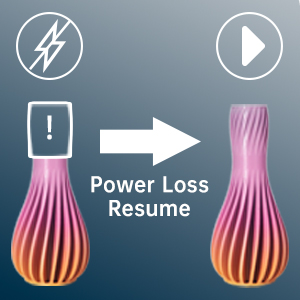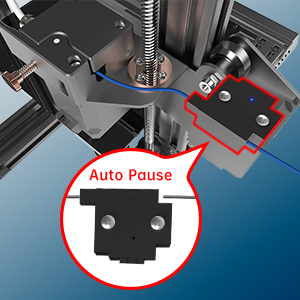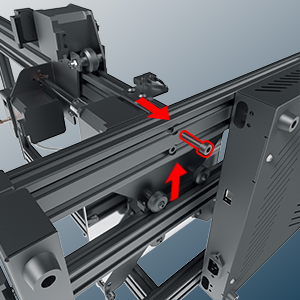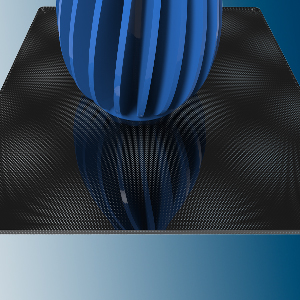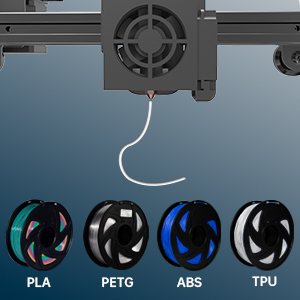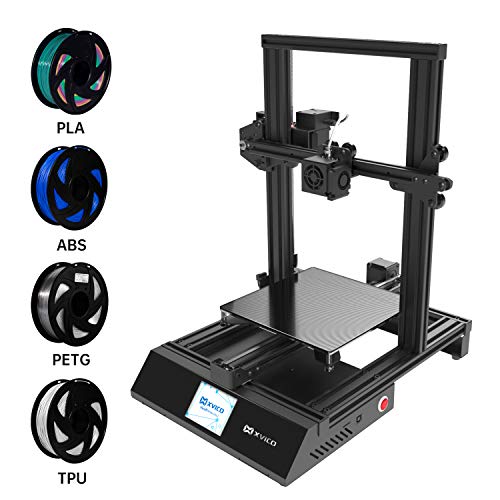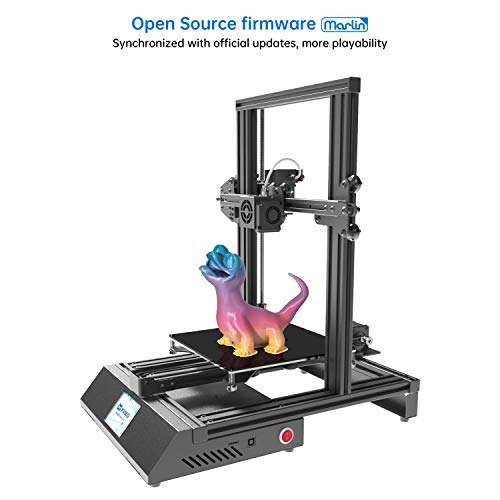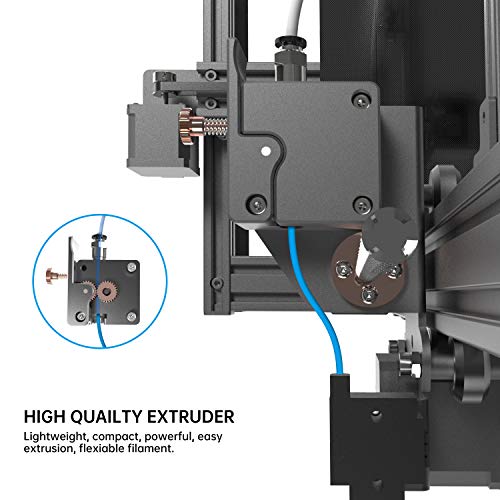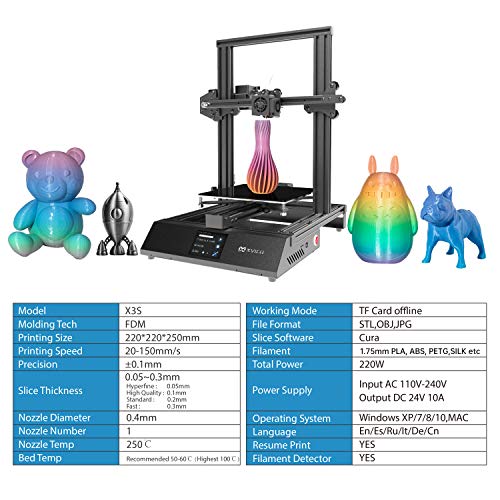XVICO 3D Printer X3s DIY Kit Rapid Assembly with Open Source Marlin 2.0, Large Build Print Area 220x220x250mm for PLA, PETG, ABS, TPU Filaments

REGULAR PRICE: £122.72
About this item
- ✔【USB Online Printing and Intelligent Filament Detection Function】: XVICO X3s 3D printer supports USB online printing. It can be directly connected to the computer via USB to control the printer, saving you the steps of inserting and removing the card. Please note: We do not provide USB cables. When the filament runs out or accidentally breaks during printing, the printer will automatically pause to protect the model.
- ✔【Super Fine Print and Double Gear Extrusion】: X3s 3D printer has 4 printing modes: super fine 0.05 mm, high quality 0.1 mm, standard 0.2 mm and fast 0.3 mm. Provide you with more choice of printing precision. The unique double gear extrusion can reduce the slipping and increase the feeding force, making the feeding more uniform and smooth.
- ✔【Rapid Assembly and Easily Removed】: Assembling a x3s it only takes 10 minutes, Ideal for beginners and old players, even children. Equipped with lattice glass platform, when heated, the model adhesion is strong; after the platform is cooled, the model can be easily removed.
- ✔【2.8in HD Touch Screen and Multi-language Support】: X3s printer is equipped with 2.8in HD full color touch screen, simple UI interface, simple and fast operation. And supports multiple national languages: English, German, Spanish, Italian, Russian, Chinese. Let more 3d enthusiasts use our X3s printer.
- ✔【Half-Year Warranty Policy and Technical After-Sales】: XVICO will provide you with a half-year warranty policy and professional technical guidance. If you have any questions, please contact us through our support email or Amazon chat window.
| SKU: | B08FSLTPPZ |
| Weight: | 8 kg |
| Dimensions: | 31.19 x 44.48 x 51.18 cm; 8 Kilograms |
| Part: | XV-X3s-001 |
| Colour: | Black |
| Batteries Required: | No |
| Batteries Included: | No |
| Manufacture: | XVICO |
| Colour: | Black |
| Reference: | XV-X3s-001 |
Product Description

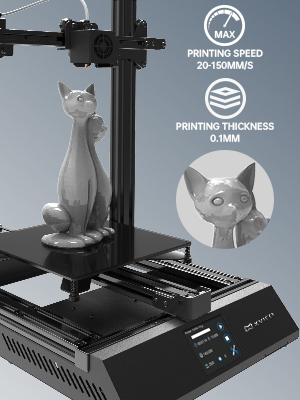

Product advantages:
- Simple Assembly
- Power Failure Recovery
- High Quality Extrusion
- Marlin2.0 System
- HD Touch Display Screen
- Large Printing Space
- Fully Equipped
XVICO X3s 3D Printer Fast To Assemble, Equipped With Marlin2.0 System
Brand: XVICO
Printing Technology: FDM ( Fused Deposition Modeling )
Build Size: 220x220x250 (mm)
Positioning Accuracy: X/Y 0.012mm, Z 0.004mm
Extruder Quantity: Single
Nozzle Diameter: 0.4 mm
Nozzle Working Temperature: Maximum temperature 250℃
Hot Bed Temperature: Maximum temperature 100℃
Temperature control with magnetic platform recommendations in 50-60℃, the highest temperature 70℃
Platform Calibration Type: Manual leveling, you can purchase tools to upgrade to 3d touch automatic leveling
| | | |
|---|---|---|
| Power Loss Resume Even if the power supply is interrupted or there is a failure, X3s can resume printing. Only one click can continue printing from the last recorded extruder position. | Smart Filament Detection Sensor When the filament is exhausted or broken, the printer will automatically pause to protect your model and save time and money. | Assemble An X3s Printer In Ten Minutes Insert the M5 * 20 screws into the slots on both sides of the rack, and tighten the nuts on each side to connect the bottom frame and the gantry frame. |
| | | |
|---|---|---|
| 2.8in HD Touch Screen Simple UI interface, simple and quick operation. And supports multiple national languages: English, German, Spanish, Italian, Russian, Chinese. Let more 3d enthusiasts use our X3s printer. | Composite Coating Lattice Glass XVICO X3s printer uses lattice glass platform, which has good heat resistance and high stability. When the hot bed is heated, the object has strong adhesion, and the platform can be easily taken out after cooling. | Support Multiple Materials X3s supports 1.75mm PLA, PETG, ABS, TPU and other filaments. |
| | | |
|---|---|---|
| Develop Personal Hobbies The model in the picture uses XVICO white PETG filament. | Holiday Gifts: enhance families or friends relationships | Ldeal Choice For STEM Projects: lead children to explore the 3d world |
Very important summary-problems and solutions frequently encountered by customers.
1. When you encounter the printer constantly prompting you to replace the filament, please pass the filament detection switch first. When the blue light is on, it means that the filament is detected. When the blue light is off, it means that the filament is not detected by the material break detection switch, so a prompt box will pop up.
2. Touch screen touch error, please try to touch the screen with your fingertips first, if the problem persists, please send us a message to replace you with a new screen.
3. If you find that there is a filament color at the nozzle that does not belong to you when printing, please don't worry. We will print and test each machine before shipment, so there will be some filaments left in it.
4. If the goods you received are defective or damaged, you can request a replacement. Although we will carry out strict machine inspections before shipment, during the long period of sea transportation and delivery to Amazon warehouse, I cannot know whether the machine is undamaged. So if the machine you received has any defects, you can directly apply for a replacement. Another situation is that you may receive goods returned by other buyers. Because Amazon will repackage the goods returned by the buyer, provided that he believes that the goods are not damaged.
5. If you are a new player, you have just contacted the printer or soon, you can communicate with us about any machine-related problems, we are happy to provide you with a good solution.